Windows 7 provides several options for system recovery and each of them can be thought of as free computer maintenance since they are built-in to the windows 7 operating system. The system recovery options menu in Windows 7 contains tools that assist as your recover Windows 7 from a serious error. These system recovery tools can be used to repair files needed to start Windows 7, perform a system recovery of your entire computer and all files and can also be used to create a system recovery disk or set of files to be used in the future as a system recovery disk. Windows 7 provides many options for free computer maintenance when it comes to system recovery.
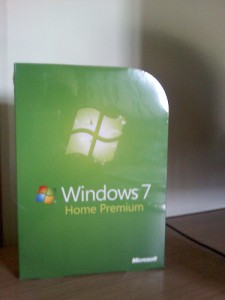
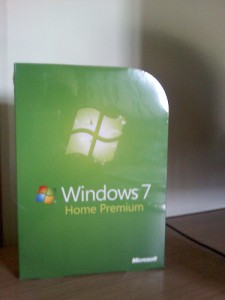
image courtesy of flickr user: leateds
The system recovery tools menu is found on the windows 7 installation disc provided to you when you purchased the computer, assuming it was purchased direct from the manufacturer or retail outlet rather than an individual. If a Windows 7 installation disk was not received, contact the computer manufacturer to obtain a windows 7 installation disk or for other system recovery options.
The windows 7 startup repair system recovery option fixes problems associated with missing or damaged files that are necessary to properly start windows 7. If the necessary files are not found, windows 7 will not start and your computer cannot start correctly. Running the windows 7 startup repair for system recover will can the computer for the problem and then fix it if the program is able to.
A system restore will take your computer’s system files back to an earlier time when it was functioning properly as another method of system recovery. This method of windows 7 system recovery will restore your windows 7 operating system without altering your personal files, such as documents, photos, and emails you may have saved.
If you have a windows 7 back-up disk, this too can be used as a system recovery option. Using a back-up disk as a system restore tool will take your computer back to its state as it was when the back-up disk was created, so the files restored will only be as recent as your most recent back-up disk.
Another option for system recovery in windows 7, also another version of free computer maintenance, is using the command prompt. The command prompt in windows 7 replaced the recovery console found in previous versions of the windows operating system. This system recovery option should only be used by advanced users and it requires extensive knowledge to tell the computer precisely what to do, and does not contain user prompts or selections to choose from. This method of system recovery for windows 7 allows advanced user to perform all recovery-related operations and run other command line tools used for diagnosing known problems and troubleshooting other possible problems.
Using any of the system recovery options in windows 7 is a good way to maintain the integrity of your personal files. Creating a back-up disk for system recovery is recommended by nearly all computer experts as a way to fully utilize the free computer maintenance tools contained within windows 7.
