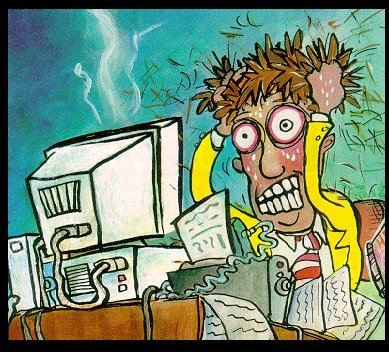 Is your computer running slow? A slow computer can be the symptom of several various causes that can be fixed relatively easily. If your computer is running slow and it is relatively new you might be wondering what is causing this problem.
Is your computer running slow? A slow computer can be the symptom of several various causes that can be fixed relatively easily. If your computer is running slow and it is relatively new you might be wondering what is causing this problem.
Over time a computer will become slow due to everyday use, however a slow PC can be tuned up and run fast again with just a few simple steps.
Here are 3 ways to fix a slow computer…
When you install programs on your computer’s hard drive, it places those new files anywhere it can find free space. In many cases, this free space is spread out in several areas on the hard drive, which means that the files for any given program may not be sequential and are most likely spread all across your hard drive. When these program files are spread out they are called “fragmented files.” A computer that is running slow due to this problem will benefit greatly from a disk defragmentation.
How to fix a slow PC with Disk Defragmenter:
- Find the Start button and click it.
- Select the Programs icon.
- Select the Accessories icon.
- Select the System Tools icon.
- Select the Disk Defragmentation icon.
- Locate the Analyze button and click it.
- Based on the results from the hard drive analysis perform a disk defragmentation. If the analysis advises not to perform a disk defragmentation then do not perform one.
—
A hard drive with too little free space might also be the cause of a slow PC, which is also a very easy problem to fix. When you uninstall programs there are left over files that are not removed when the program is uninstalled. These can add up over time and produce a slow computer. Use Disk Cleanup to remove these unnecessary files and turn your slow PC into a fast PC.
How to fix a slow computer with Disk Cleanup:
- Find the Start button and click it.
- Select the Programs icon.
- Select the Accessories icon.
- Select the System Tools icon.
- Select the Disk Cleanup icon.
- Select which areas of your computer you want to cleanup.
- Run the Disk Cleanup
—
Viruses and spyware can also help turn slow computer into fast computers. Viruses can completely ruin a computer’s hard drive and, if you aren’t cautious, they can cause you to have to spend money on a new hard drive, which can become expensive. You also run the risk of losing all the files on your hard drive if a virus renders the hard drive unusable.
Spyware can compromise your security and steal personal information for malicious purposes. It can also produce annoying pop-ups and slow down your browsing speed while using the Internet.
Here are a few tools to remove viruses and spyware from a slow PC:
Microsoft Security Essentials: This software can help protect your PC from many types of malicious software. Microsoft Security Essentials is also free.
Microsoft Windows Malicious Software Removal Tool: This software is great for removing malicious software if it is already on your computer.
If you know of some other tools that can help make you PC faster, feel free to share them in the comments below!
