For older generations, the first computers that came out served specialized purposes and niche needs. It was no wonder they didn’t bother to learn about them until they became more powerful and more useful. Now computer are almost a necessity.
For this reason, more often than not, older people (such as your parents) will probably just call someone (like you) to fix it instead of learning the process themselves. Everyone also has that one or two friends that have no idea how to use technology. Either way, this post is to help you help them catch their own fish.
Google …

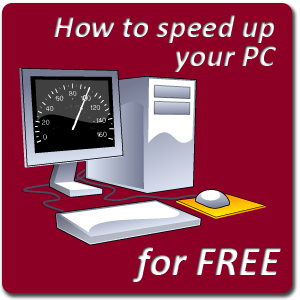 Before I learned the information I now know about PCs, my computers all had one thing in common; they were slow and self destructive. Being an uninformed PC user, I made many common computer maintenance mistakes as it was not uncommon for my computers to periodically crash or for them to experience long boot times.
Before I learned the information I now know about PCs, my computers all had one thing in common; they were slow and self destructive. Being an uninformed PC user, I made many common computer maintenance mistakes as it was not uncommon for my computers to periodically crash or for them to experience long boot times.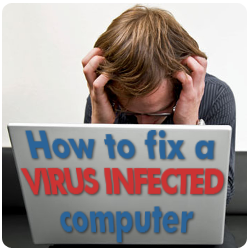 Computer viruses, like human diseases, can widely vary in terms of deadliness, longevity and ease of treatment or removal.
Computer viruses, like human diseases, can widely vary in terms of deadliness, longevity and ease of treatment or removal.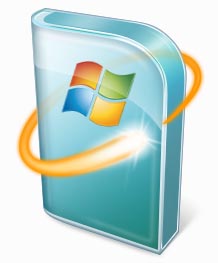 Windows Update is a Microsoft service that provides updates for Windows Vista and its installed components on your computer. Many different kinds of updates can be installed, from security updates to critical system updates that protect against newly discovered malware and system exploits. These updates can provide significant benefits to system security and reliability.
Windows Update is a Microsoft service that provides updates for Windows Vista and its installed components on your computer. Many different kinds of updates can be installed, from security updates to critical system updates that protect against newly discovered malware and system exploits. These updates can provide significant benefits to system security and reliability.