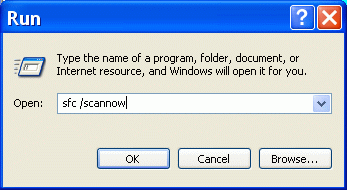 Scanning and fixing Windows System files can greatly improve the functionality and speed of your computer. Why is regular scanning and fixing of these system files so important?
Scanning and fixing Windows System files can greatly improve the functionality and speed of your computer. Why is regular scanning and fixing of these system files so important?
Well, to help your computer run properly, Microsoft’s Windows operating system consists of a group of system files that all work together to run your computer. Each and every activity that you perform on your PC (including running applications such as word processors or web browsers) is controlled by these system program files.
Over time, from the continued use of your computer, these files can be changed or corrupted. This can be …