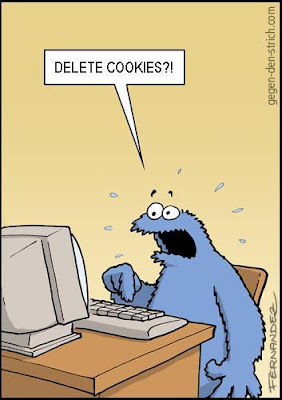
What are cookies and cache?
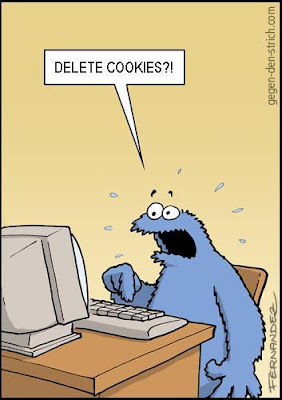
What are cookies and cache?

Since the release of Windows 7 in 2009 there have been many improvements to the security features including the ability to schedule Windows Update in Windows 7. Many steps can be taken to optimize Windows 7, but possibly the most important is to make sure software is kept up to date. This can be done manually however; a much easier method is available. Optimize Windows 7 in just a few easy steps with free computer maintenance.
 Not everyone has the time or patience to perform computer maintenance which is why Free Computer Maintenance offers a free and easy to use PC
Not everyone has the time or patience to perform computer maintenance which is why Free Computer Maintenance offers a free and easy to use PC 
byte – a unit of measure for digital information equal to 8 bits.
i.e. “You have 200 gigabytes of free space on your hard drive.”
“Your photo is too large. Please upload a file under 4MB (megabytes).”
One of my computer science professors in college explained it this way:
…Your computer stores information in cubby holes – lots of cubby holes. One cubby hole can hold one bit of information. One byte equals 8 bits of information. Computers only understand numbers, so each bit, or each cubby hole,
Many factors go into how efficiently a computer processes information, but few are as important as keeping hard drive with minimal errors through free computer maintenance. A computer processor, RAM and a hard drive all work in concert to deliver an interactive experience. Computers can slow down over time even if a computer accesses only a few program in its lifetime. Understanding how a hard drive writes and searches for information is an important computer efficiency concept. A beginning computer user can use this concept as well as other computer maintenance ideas to retain peak computer performance. …
…