These 20 quick tips can help you boost the performance of your Windows 7 machine in 10 minutes or less!
This video is a consolidation of Windows 7 tips from the Faster 7 series, which was produced by The PCMichiana Tech Help Show.…
These 20 quick tips can help you boost the performance of your Windows 7 machine in 10 minutes or less!
This video is a consolidation of Windows 7 tips from the Faster 7 series, which was produced by The PCMichiana Tech Help Show.…
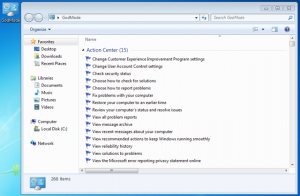
Windows 7 has already proved to be a drastic improvement over its predecessor. For those of you who have been staying up with the latest Windows 7 news, you may have heard mention of the ‘GodMode’ feature. So what exactly is God Mode? And how can you enable Windows 7 God Mode?…
 Compared to the barrage of complaints and insults aimed at Microsoft’s previous operating system, Vista, Windows 7 has shed a new light of hope for Microsoft. Although Windows 7 has garnered much more positive reviews than it’s predecessor, these are a few quick fixes you may want to perform for a better user experience. …
Compared to the barrage of complaints and insults aimed at Microsoft’s previous operating system, Vista, Windows 7 has shed a new light of hope for Microsoft. Although Windows 7 has garnered much more positive reviews than it’s predecessor, these are a few quick fixes you may want to perform for a better user experience. …
Your computer comes with a lot of programs, some are vital like a word processor or spread sheet make, but often will come with extraneous programs that you may not use, such as an extra video editing software or a virus protection program you may not use. These files on your Windows computer may be taking up space and slowing down your operations. It is important to not clutter your hard drive for it will slow things down and you may have to defragment it more often.
Before we walk you through the steps of deleting unneeded programs on your …
Many computer users are unaware of how to turn off your computer properly in Windows 7. Fortunately, there are safe ways to go about this task and not harm the computer in the process. Shutting down the computer with unsafe methods can cause harm to the hard drive and can also lead to memory loss. Unsaved work can be lost, which leads to frustrated computer users. Windows 7 contains a program that instructs the computer to shut down in a safe manner. Simply unplugging the power defeats the purpose of this program that you paid good money for. Following a …