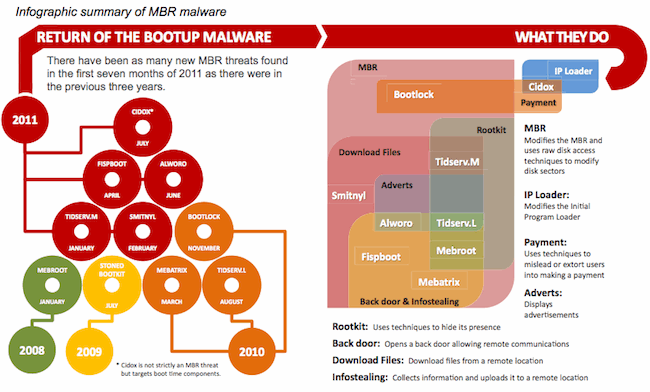According to the newly released August 2011 Symantec Intelligence Report, there have been as many MBR (Master Boot Record) malware threats in the first 7 months of 2011 as there were in the past 3 years combined!
If you are unfamiliar with the name, MBR malware infects the area of your computer’s hard drive that is first run when you turn on your PC. For this reason, it’s also known as boot time malware.
A recent story by Security Week Magazine stated that in June, “Microsoft warned Windows users about a bootkit Trojan known as Popureb, touching off discussions about whether or not infected users were better off completely re-installing Windows.”
This is because of how complex MBR infections can be to remove from your system. “MBR infections offer great scope for deep infection and control of computers, which makes the idea attractive to malware creators,” said Symantec Cloud’s senior intelligence analyst, Paul Wood.
“Scammers can make substantial profits in a matter of days with a well-executed pump-and-dump spam,” Wood goes on to say.
Although the actual technique of viruses infecting the master boot record of a hard drive dates back to the late 1980’s (with the Brain, Stoned, and Michelangelo viruses), these modern MBR viruses can do much more that just infect your master boot record.
Despite the fact that data is simply relocated in most cases, and not destroyed, the average computer user does not have the know-how to completely remove the virus and restore their system to its original condition.
Malware and viruses such as this underscore the need to ensure that you perform regular computer maintenance and keep your antivirus/antimalware software up-to-date.
If you don’t currently have antivirus software on your computer, AVG Antivirus Free Edition is a great free option, as well as Avast! Free Antivirus. In addition to an antivirus solution you should also install anti-malware software. Malwarebytes is a great free solution for this.
Of course, you should also perform routine computer maintenance, for which we provide a great, free solution. Free Computer Maintenance will automate the tasks of CHKDSK, disk defragmenting, and disk cleanup on a regular basis to give you more time to actually use your computer.