One reason you may have a slow computer is too many programs opening when your computers boots up, and without free computer maintenance these programs can accumulate. While a few of these programs may not be a big problem, an aggregate of too many programs can lead to a slow computer. Individually these programs may not slow down your computer, but when all of them are launched at the same time, a bloating effect is created and total boot time is increased. To understand why your computer has too many programs opening at start-up, we have to understand how the Windows operating system chooses which programs launch at start-up through the Windows registry.
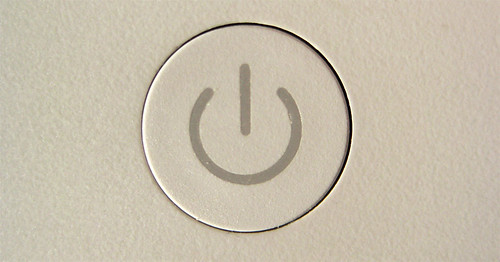
The Microsoft Windows registry is a record of all the programs and devices that your computer uses. The registry contains all the settings for each program, device, application and utility that your computer uses. Any user settings or changes are also stored in the Windows registry. When a user installs a new program or application in Windows the registry is automatically edited to include the new settings for the program. One of these settings is a start-up command which enables the program to be launched during your computers start-up. Many programs and utilities are required to start-up at launch because they are a part of the operating system, but there are also a lot of programs that force themselves to start-up during the boot process. Programs like instant messengers, photo editing software, web cam software, as well as many other types of programs often ask during installation if the user will allow the program to launch at the start-up of Windows. Over time all of these programs can change your computer’s boot-up time from a lean thirty-seconds to well over several minutes.
Another problem encountered when too many programs launch is your computer freezing or crashing during the start-up process.