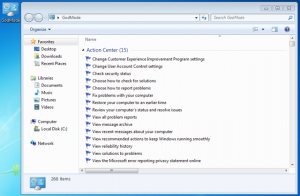So, you want to know how to do more with your copy of Windows 7? Check out our ultimate list of Windows 7 tips and tricks from Windows resources all around the web.
So, you want to know how to do more with your copy of Windows 7? Check out our ultimate list of Windows 7 tips and tricks from Windows resources all around the web.
After you check these out, you’ll find yourself taking advantage of several Windows 7 features that you may not have even known about before. You may even find yourself teaching your friends and family a trick or two!…
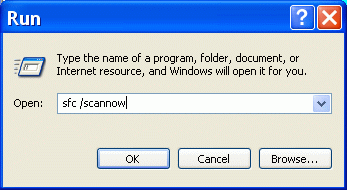 Scanning and fixing Windows System files can greatly improve the functionality and speed of your computer. Why is regular scanning and fixing of these system files so important?
Scanning and fixing Windows System files can greatly improve the functionality and speed of your computer. Why is regular scanning and fixing of these system files so important?