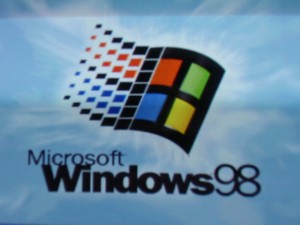Cooling fans inside the computer bring in dust. Over time, this dust accumulates and interferes with hardware performance. If the computer is still under warranty take advantage of the warranty and have the manufacturer service clean it. If not, take these steps to perform cleaning yourself.