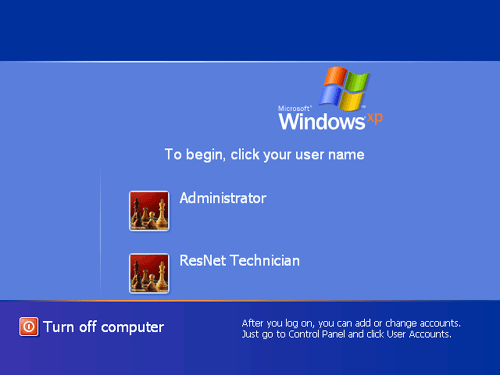 With the release of Windows XP, Microsoft introduced their concept of having multiple user accounts on a single PC, including the Windows administrator user. The administrator user account is a sort of super-user account, providing the user with access to all of a PCs settings and the ability to modify anything about the PC. Basically, anyone using the Administrator account can change anything and everything.
With the release of Windows XP, Microsoft introduced their concept of having multiple user accounts on a single PC, including the Windows administrator user. The administrator user account is a sort of super-user account, providing the user with access to all of a PCs settings and the ability to modify anything about the PC. Basically, anyone using the Administrator account can change anything and everything.
Here’s why you are at risk and what you can do to lower this risk:…

 At work, out of work, if you’re on a computer, you’re likely to be on the Internet. So, it makes sense to have some developed surfing skills to help you surf a long as if you’ve been doing it all your life. Here are some ways to help you feign that expertise or to verify it.…
At work, out of work, if you’re on a computer, you’re likely to be on the Internet. So, it makes sense to have some developed surfing skills to help you surf a long as if you’ve been doing it all your life. Here are some ways to help you feign that expertise or to verify it.…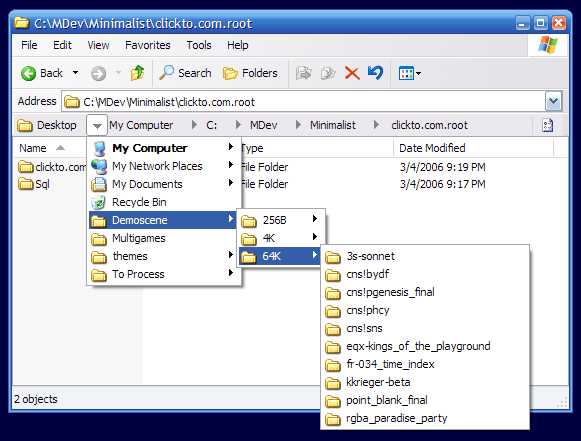 Unless you’re not using a Windows machine, it’s more than likely Windows Explorer is one of the programs you use often. It navigates, opens, deletes and modifies files, and serves like a window into your machine. It is a complete necessity and holds a burden only a Mac’s Path Finder can relate to. With something you use so often it only makes sense to customize and personalize it to increase computer productivity.
Unless you’re not using a Windows machine, it’s more than likely Windows Explorer is one of the programs you use often. It navigates, opens, deletes and modifies files, and serves like a window into your machine. It is a complete necessity and holds a burden only a Mac’s Path Finder can relate to. With something you use so often it only makes sense to customize and personalize it to increase computer productivity. As the saying goes, time is money, and this couldn’t be more true when you are trying to accomplish work on a computer. Based on your computer knowledge, simple tasks can take longer than expected if you don’t know some common keyboard shortcuts or if you don’t know what exactly you are doing.
As the saying goes, time is money, and this couldn’t be more true when you are trying to accomplish work on a computer. Based on your computer knowledge, simple tasks can take longer than expected if you don’t know some common keyboard shortcuts or if you don’t know what exactly you are doing.